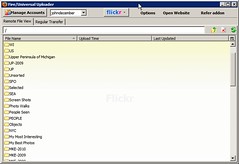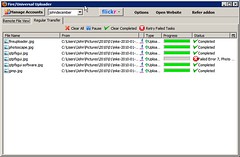Photography Notebook:
Software
Photography Notebook:
Software
Digital photography doesn't always stop with the camera. A variety of software packages can help you improve and process your images after you download them from your camera.
These are the software programs that I use. My emphasis is on getting freeware or open-source programs that work on a variety of computer operating systems.
- Photoscape
- This is freeware photo editing software that I've come to appreciate very much. It is easy to use and works quickly and accurately. I use this software for noise reduction as well as photo editing when preparing HDR (High Dynamic Range) photos as well as touching up non-HDR photos.
- HDR
- I use Photomatix Pro for preparing HDR images. I have also used Luminance HDR (formlery Qtpfsgui) in the past and will continue to experiment with it--it is open-source and available for a variety of operating systems.
- GNU Image Manipulation Program (GIMP)
- This freely distributed software gives you a variety of image manipulation functions. I use this for photo retouching--specifically for perspective transformation, such as in the image on the right, where the original shot, taken with a wide angle lens, distorted the building:
- Firefox Universal Uploader(Fireuploader)
- With this software, you can upload or download files to and from many photo-sharing sites through one interface, including flickr and picasa.google.com. It is invaluable because it is fast, easy, and allows you to upload images in larger sizes.